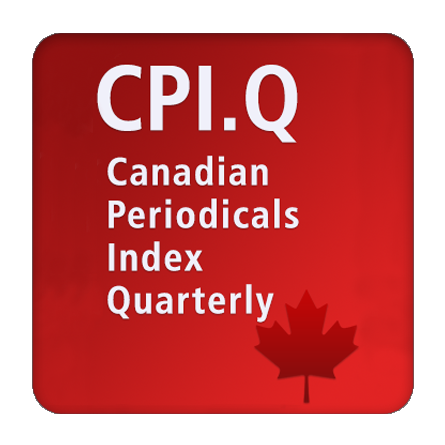Newspapers & Magazines
In the Lounge: Newspapers & Magazines
The main floor lounge area is a great place to sit and read newspapers and magazines. At present newspapers are housed on the top floor of the library and can be brought down to the Lounge. A large collection of popular magazines is also available in the Lounge.
Below you will find information about reading newspapers and magazines on your computer or mobile device – for free with your New Westminster Public Library card!
Libby by Overdrive – eMagazines
Overdrive contains hundreds of full-colour eMagazines in addition to its vast eBook and eAudiobook collection..
Overdrive uses the Libby app for users to download and read magazines.
You can also read material in your browser when using Overdrive.
Note: If you are using the Overdrive app (not Libby), this app is being retired in 2022 and all users will be required to move to Libby.
You will need:
- a New Westminster Public Library card
- an Internet connection (while actually downloading)
- a mobile device, laptop or desktop computer
If you own a computer: Use any browser and go to libbyapp.com. You will be asked to enter your library name and card number
If you own a mobile device (tablet or smartphone): Go to your device’s app store and download the Libby app and follow the setup steps in the app.
PressReader – eNewspapers & eMagazines
PressReader allows you to use a mobile device or computer to read more than 100 newspapers in more than 60 languages.
This collection of newspapers is free with your library card and as long as you are a New West resident.
PressReader also contains hundreds of full-colour magazines from around the world; magazines in languages other than English!
You will need:
- a New Westminster Public Library card
- an Internet connection (while actually downloading)
- a mobile device, laptop or desktop computer
If you own a computer: Use any browser and go to pressreader.com/catalog. Sign up by creating an account and selecting your library. You will be asked to enter your library name and card number
If you own a mobile device (tablet or smartphone): Go to your device’s app store and download the PressReader app and follow the app’s on-screen instructions.
B.C. Historical Newspapers
 B.C. Historical Newspapers provides online access to three of B.C.’s major newspapers as follows:
B.C. Historical Newspapers provides online access to three of B.C.’s major newspapers as follows:
The Vancouver Sun (1912-2010)
The Province (1894-2010)
The Times Colonist (1884-2010).
You will need:
- an Internet connection
- a mobile device, laptop or desktop computer
- newspapers are accessed using any browser on a computer or mobile device by clicking on the link
Canadian Periodical Index – eNewspaper Articles
Canadian Newstream contains thousands of full-text articles of major Canadian daily newspapers going as far back as 1985.
Note: some titles are not available until 2 days after publication.
CPI.Q does not contain Obituaries, advertisements or other information. It contains only the published articles from each edition.
You will need:
- a New Westminster Public Library card
- an Internet connection (while actually downloading)
- a mobile device, laptop or desktop computer
If you own a computer: Use any browser and go to the library website nwpl.ca then go to our online resources menu alphabetical listing where you will find the login for CPI.Q. You will be asked to enter your library name and card number
If you own a mobile device (tablet or smartphone): Go to your device’s app store and download the PressReader app and follow the app’s on-screen instructions.